SPC Histogram
SPC Histogram panel enables you to create statistical process control (SPC) histograms, including Xbar-R, XbarS, and XmR charts as well as fit bell curver over the histogram.
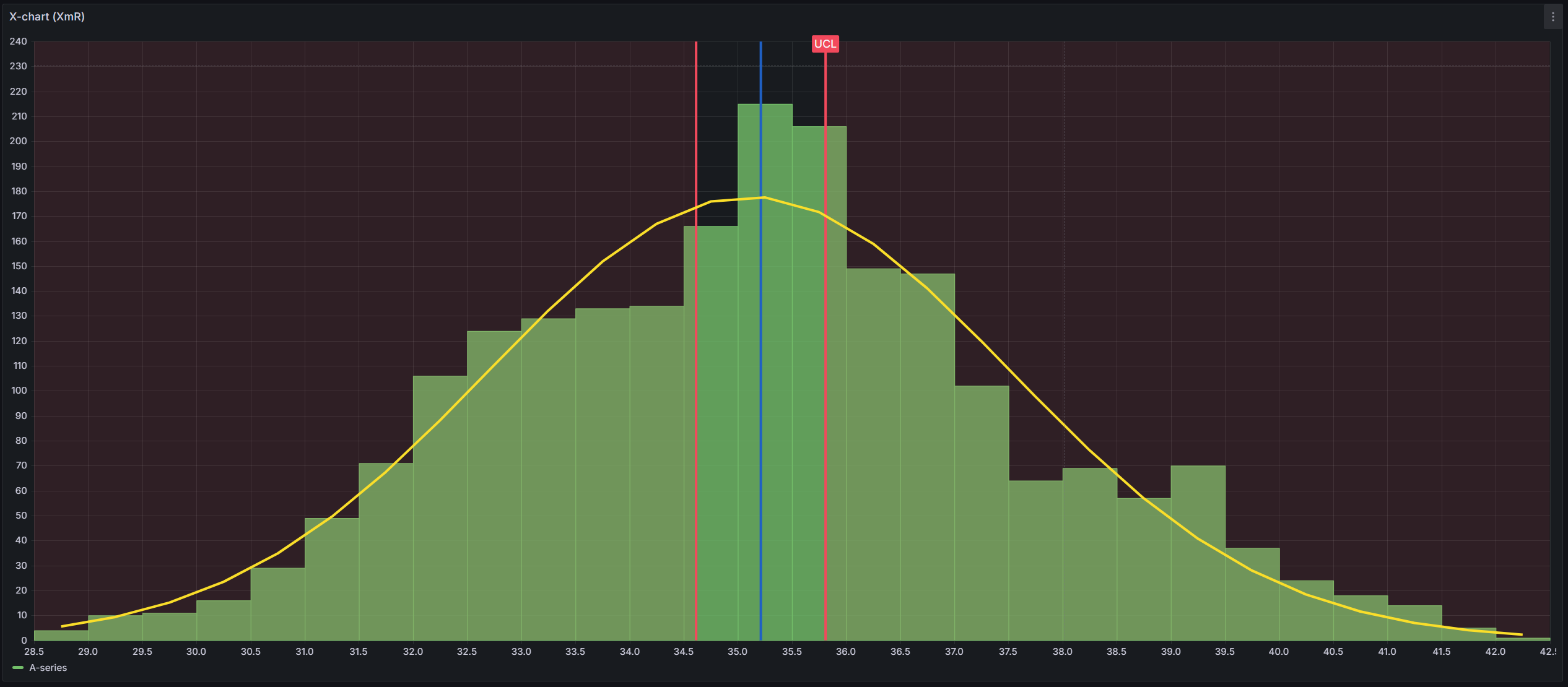
Features
- Xbar-R, XbarS, and XmR Charts: Create various types of SPC charts and display them in the form of histogram
- Automatic Control Limits: LCL, UCL and mean control limits are automatically calculated and displayed on the histogram.
- Custom Limits: Add your own static limits.
- Subgrouping: Group your samples into subgroups and aggregate it.
- Aggregation: Aggregate your data by moving range, range, mean, or standard deviation.
- Histogram Bell Curve: Visualize the distribution of your data with a histogram bell curve overlay.
- Gaussian Bell Curve: Add a Gaussian (normal) distribution curve to your histogram.
Requirements
- Grafana version 11.0.2 or higher is required
Getting Started
You can install the SPC Histogram panel plugin in following ways:
- in your grafana instance, go to
Home -> Administration -> Plugins and data -> Pluginsand search for SPC histogram - get it from the Grafana Plugins catalog
- use the Grafana command line tool, run:
grafana-cli plugins install kensobi-spchistogram-panel
- build the pluging from source, see Building the plugin
Building the plugin
Clone the repository then:
-
Install dependencies
yarn install -
Build plugin in development mode and run in watch mode
yarn run dev -
Build plugin in production mode
yarn run build -
Run local Grafana with compiled plugin
docker compose up -d
Getting Help
If you have any questions or feedback, you can:
- Ask a question on the KensoBI Discord channel.
- Create an issue to report bugs, issues, and feature suggestions.
Help us improve. Your feedback is always welcome!
License
This software is distributed under the AGPL-3.0-only.