Introduction
KensoBI is a technology platform that offers quality intelligence solutions to the manufacturing industry. The platform is divided into three main components:
- measurement data analytics with 3D objects
- data collection
- machine learning
These components work together to provide users with a complete solution for their quality control needs.
Analytics
At the core of KensoBI is an app based on Grafana, an open-source log analytics tool used by over 10 million users worldwide. KensoBI tailors Grafana to the manufacturing industry by adding CAD support, built-in SPC calculations, and machine learning capabilities. With KensoBI, users can create digital twin dashboards with fully interactive CAD objects that can be easily manipulated from a web browser. Multiple custom views can be created, and templates for common features like points, circles, and spheres can be used to save time and increase efficiency. KensoBI integrates seamlessly with major SQL databases, and its feature data source allows users to select data for a report without needing to know the SQL language.
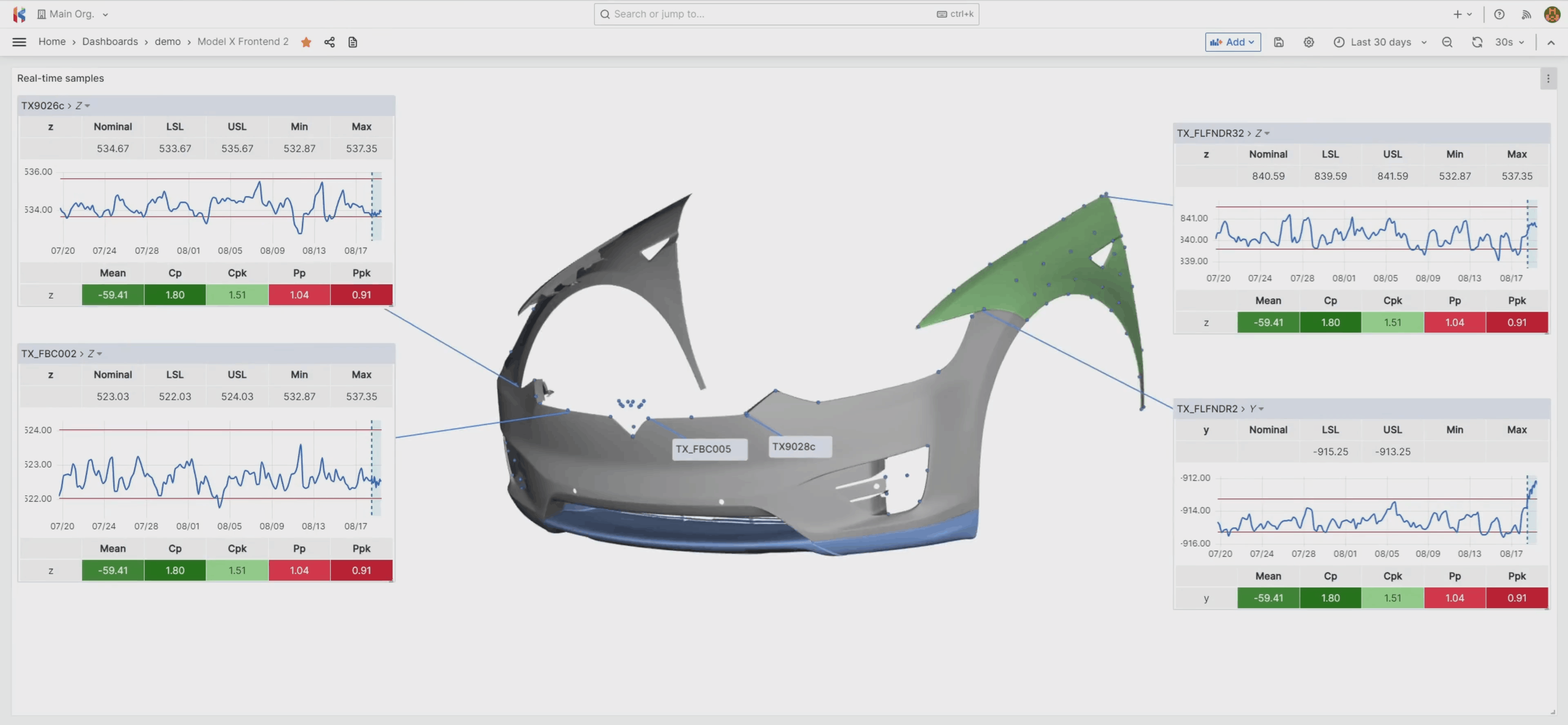
Panels
Data Sources
Data Collection
KensoBI comes with microservices to import measurements from popular metrology software, offering a scalable, flexible, and real-time data processing solution that can handle the increasing volume of measurements over time.
Measurement Importer
Measurement Importer is an application designed to streamline the process of importing measurements from various sources using dedicated user interface within KensoBI.
- Importing Measurements from Files. Supported file formats for import include XSL (Kenso, Microtech) and CSV (Kenso, Microtech).
- Utilizing Digital Instruments. Measurement Importer is equipped to import measurements directly from digital instruments. To enable this, you must install the Kenso Importer Windows Service application on the computer to which the digital instruments are connected.
Microservices
- GOM-XML loader
- Polyworks CSV loader
- QDAS DFQ loader
- CSV loader
Quality Management
The Quality Manager App enables you to create and manage models, parts, features, and characteristics, as well as measurement plans. To access Quality Manager, toggle navigation menu and scroll down to Apps section and select Quality Manager.
Machine Learning and Alerting
KensoBI's machine learning capabilities provide better forecasting of production quality. Statistical process control and machine learning models continuously update as new measurements come in, triggering alerts, if a process is shifting in the wrong direction. The system can even automatically respond to errors, from simply sending an email notification to autonomously implementing corrective actions.
