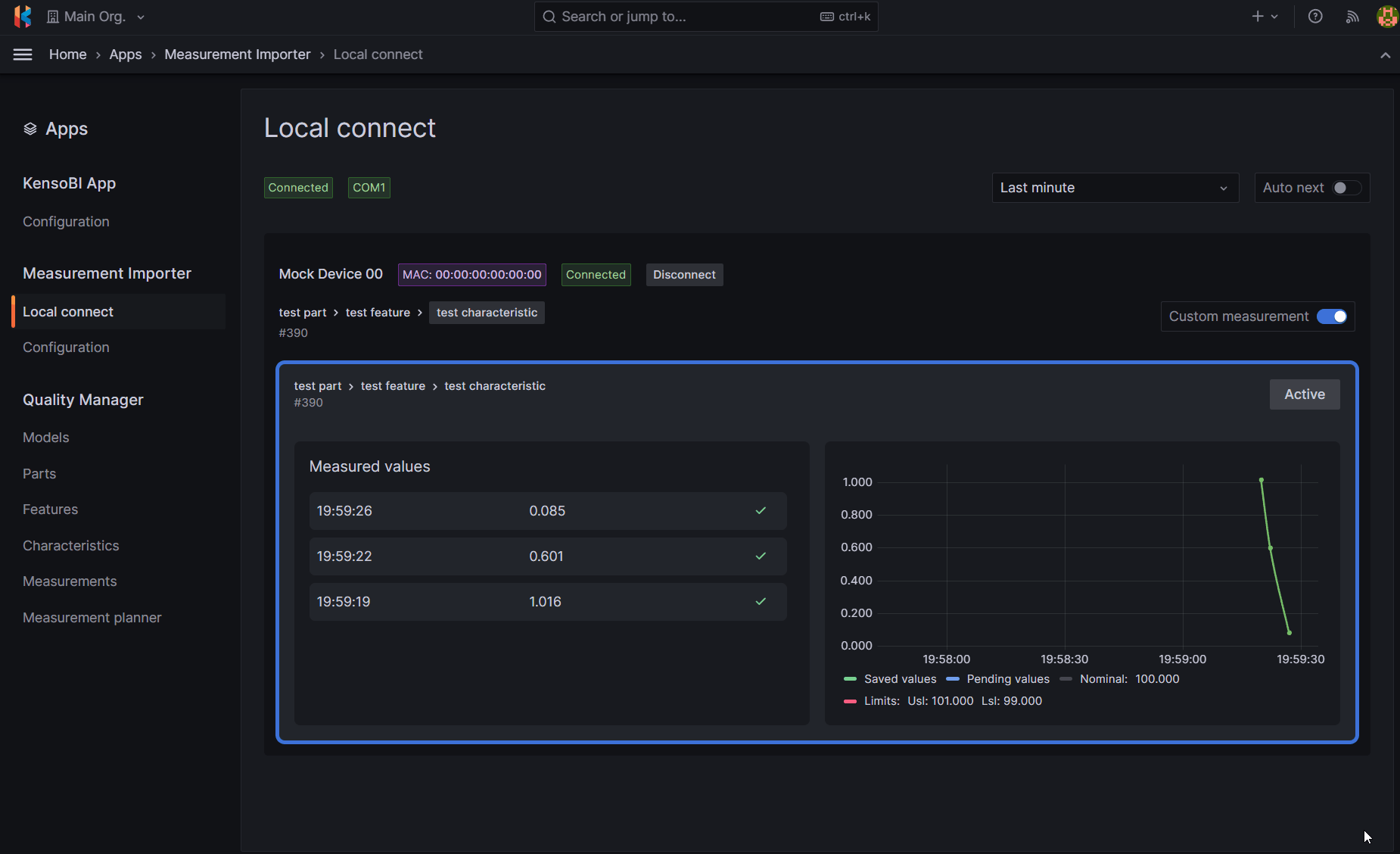Local Connect
Navigate to Measurement Importer and select Local Connect. Plug in your device via the USB dongle and power it on. The device should appear on the screen and be ready to connect. Press the Connect button.
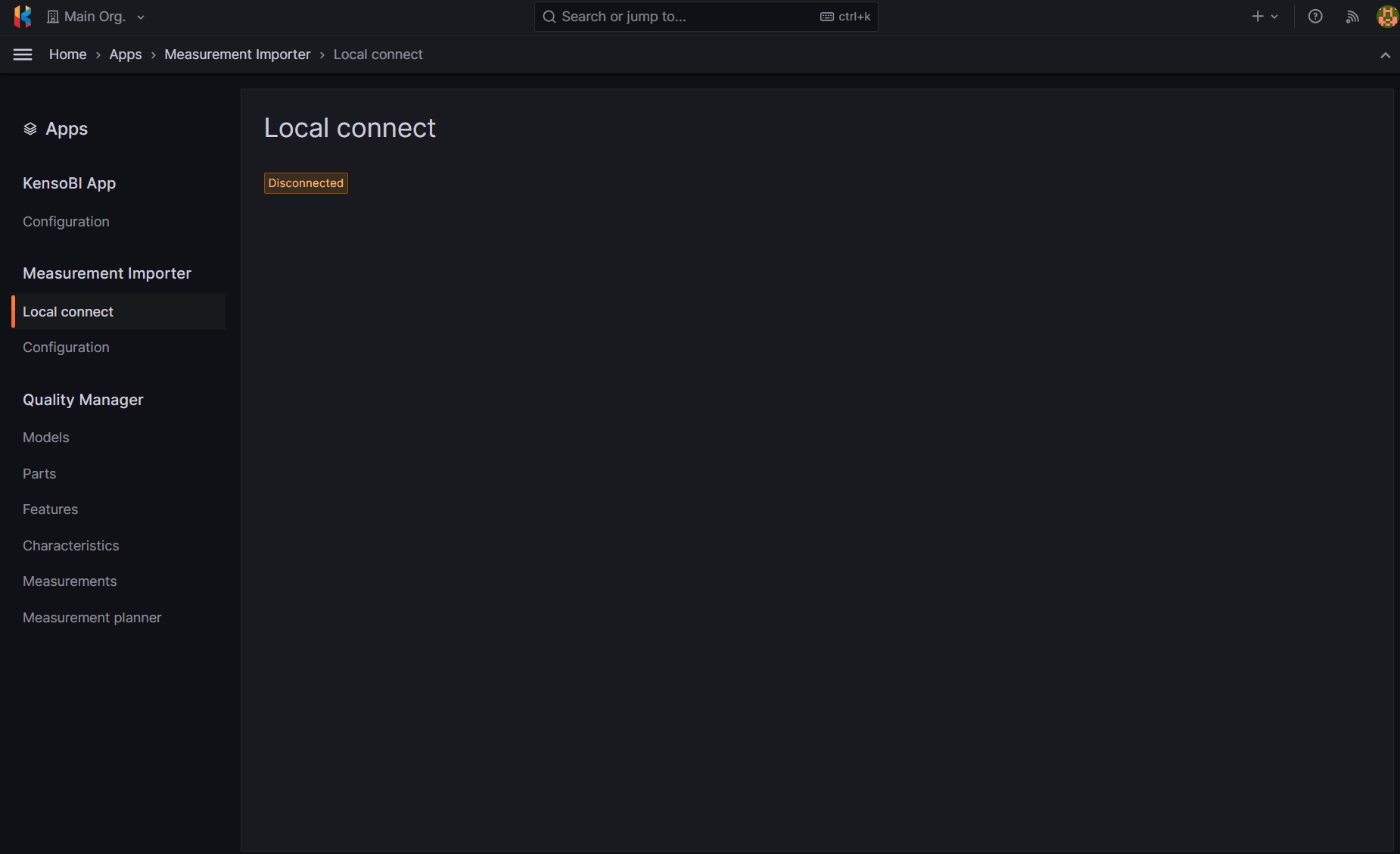
The tool remembers your last measured characteristic on this instrument and will preselect it for you. You can change the measured characteristic by clicking on the characteristic name. A new menu will pop up, allowing you to select another characteristic.
At this point, you are ready to start measuring. Press Send on your instrument to transmit data to KensoBI. Measurements will auto-save to the database after a few seconds.
Instead of selecting characteristics individually, you can switch to Measurement Plan and measure characteristics defined in a plan. Simply toggle the 'Custom measurement' switch and select a plan.